eCommerce SEO Checklist: Strategies to Boost Your Rankings, Traffic, and Sales
- Yogesh Jain
- Nov 16, 2024
- 25 min read
The eCommerce landscape is ever-evolving, and SEO remains a critical element for any online store to thrive. Optimizing your eCommerce site for search engines is about more than just rankings; it’s about improving user experience, driving targeted traffic, and, of course, increasing conversions.

In this guide, we’ll dive deep into the essential aspects of eCommerce SEO, blending foundational concepts with advanced tactics to give you a comprehensive strategy. By the end of this guide, you'll have actionable checklist to improve your store’s performance and rank higher in search results.
Table of Contents:
Want to Jump to Auditing? Here is the SEO Audit Checklist
1. What is eCommerce SEO?
eCommerce SEO is the process of optimizing your online store to improve its visibility in search engine results pages (SERPs). Unlike traditional websites, eCommerce stores have unique needs, as they usually contain product categories, filters, and thousands of product pages. Implementing SEO in eCommerce involves optimizing product listings, category pages, and technical aspects like speed and mobile-friendliness.
2. Why SEO is Crucial for eCommerce Stores
SEO plays a pivotal role in eCommerce because the majority of online experiences start with a search engine. Whether it’s finding products, comparing prices, or researching reviews, SEO helps ensure that your store appears in front of potential customers at the right time.
Organic Traffic: SEO drives free, organic traffic to your website.
Increased Conversions: SEO helps attract highly relevant traffic, which leads to higher conversions.
Long-term ROI: SEO provides sustainable results that improve over time, unlike paid ads.
Visibility in Competitive Markets: Ranking high organically gives your business a competitive edge.
3. Core Elements of eCommerce SEO
3.1 Keyword Research for eCommerce
Keyword research is the cornerstone of any successful SEO strategy, especially for eCommerce stores. It involves identifying the keywords that potential customers use to find products and services similar to yours. Understanding these keywords allows you to create content that aligns with user intent, thereby attracting traffic that converts into sales.
Key Concepts to Understand:
Search Intent: This refers to the user's primary goal when conducting a search. Are they looking for a specific product, seeking information, or trying to make a purchase? Recognizing the intent behind search queries is crucial for targeting the right keywords and driving relevant traffic to your site.
Search Volume: This metric indicates the average monthly searches for a specific keyword. Prioritizing keywords with high search volumes can enhance your chances of attracting visitors, but be aware that high volume often correlates with increased competition.
Keyword Difficulty (KD): This score (ranging from 0 to 100) evaluates how challenging it is to rank for a specific term. Higher scores mean more competition.
Long-tail Keywords: These keywords consist of three or more words and typically have lower search volume but higher conversion potential, as they reflect users who are further along in the buying journey. These keywords also have lower competition, increasing your chances of conversions.
Product Page Keywords vs. Blog Keywords: Product pages focus on specific products with concise descriptions and essential information, while blog posts allow for broader topics, facilitating multiple keywords and attracting traffic through informative content.
Types of Keywords to Target:
Product-focused Keywords: Phrases like “Buy running shoes online” or “best winter jackets 2024.” These directly align with what users are searching for when looking to purchase specific items.
Long-tail Keywords: Examples include “Affordable women’s sneakers for running” and “Best deals on winter jackets.” These keywords are more specific and often lead to higher conversion rates.
Informational Keywords: Such as “How to choose the right size winter jacket.” These keywords can drive traffic and establish your authority in the niche.
Tools to Use:
Google Keyword Planner
SEMrush
Ahrefs
Ubersuggest
Start by inputting your website and relevant product names into any of the tools above. Look for variations with low competition scores and high search volume. In eCommerce, a competition score below 50 and a search volume above 200 is a favorable starting point. Aim to compile a list of around 10 high-value keywords and 10-20 mid-value keywords for your initial strategy.
Proven Keyword Selection Strategies:
Take Stock of Your Niche: Understand the keywords currently relevant to your niche. Use tools like Google Search Console and Ahrefs to identify what keywords your site is ranking for and to build a targeted keyword list.
Highlight Primary Keywords: Choose keywords based on metrics like search volume and relevance. Use marketplace search bars (like Amazon) for insights into popular keywords.
Competitor Analysis: Research competitors to see which keywords they rank for, how they’re structured, and where they get backlinks. This analysis will help identify opportunities for your own strategy.
Content Gap Analysis: Assess existing content against audience expectations to uncover gaps you can fill, improving your chances of ranking higher.
The "No Strategy" Strategy: Sometimes, relying on market intuition and current trends can yield the best results. Stay attuned to industry discussions and emerging topics to seize timely opportunities.
Example:
Chikankari is a type of embroidery popular in countries like India, Pakistan, and Sri Lanka. We wanted to find some high-value keywords for SEO of a fashion label, and here are some great finds that were treated as top priorities:
Keyword | Avg. monthly searches | Competition |
chikankari shop | 880 | 10 |
white chikankari kurta designs | 1300 | 34 |
lakhnavi kurta design | 480 | 36 |
cotton lakhnavi kurta | 210 | 40 |
designer party wear chikankari suits | 1000 | 42 |
chikankari suits design | 1000 | 47 |
chikankari kurta designs | 12100 | 49 |
white chikan suit latest design | 480 | 22 |
chikan kurta designs for ladies | 210 | 29 |
white chikan kurti with dupatta | 720 | 36 |
dupatta for chikan kurti | 390 | 42 |
By effectively utilizing these strategies and understanding the nuances of keyword research, your eCommerce store can enhance its visibility and attract the right audience. Remember, quality content that meets user intent is key to successful keyword implementation.
3.2 On-Page Optimization
On-page SEO involves optimizing individual pages to ensure they are search-engine-friendly.
Key Elements:
Title Tags: Use clear, concise titles with primary keywords. Aim to keep them under 60 characters.
Meta Descriptions: Write engaging meta descriptions that encourage clicks, incorporating relevant keywords.
Heading Tags (H1, H2, etc.): Structure your content with proper heading tags to make it more readable for users and search engines.
Internal Linking: Use internal links to guide users through your website and help search engines understand the structure.
Alt Text: Are you using alt text for all your images with relevant keywords? Alt text tells search engines more about the image, as web crawlers can’t process image content.
3.3 URL Optimization
Effective URL optimization is critical for enhancing both user experience and SEO performance on eCommerce websites. A well-structured URL can make your site easier to navigate, improve search engine visibility, and increase the likelihood of conversions. Here are key principles to follow:
1. Use Hyphens to Separate Words
Hyphens (-) are the preferred method to separate words in URLs. This ensures readability for both search engines and users. Avoid using underscores (_), as search engines may not recognize them as separators.
2. Include Keywords in the URL
Incorporate your primary keywords into the URL, especially for product and category pages. This helps search engines understand the content and boosts your ranking potential. For product pages, use specific keywords like the product name, type, or category.
Example for a product page :www.example.com/smartphone-accessories/wireless-charger
For category pages, make sure to include relevant overarching terms like “accessories,” “apparel,” or “home-decor.”
3. Avoid Using Stop Words
Stop words like "of," "the," "and," "a," and "an" do not add SEO value and unnecessarily lengthen the URL. Removing them keeps the URL concise and more keyword-focused.
Example (with stop words): www.example.com/collections/the-best-of-kitchen-tools
4. Use Lowercase Letters
Always use lowercase letters to avoid confusion and potential errors. Some servers may treat uppercase letters differently, leading to broken links.
Example: www.example.com/products/casual-shoes (correct)
5. Avoid Deep Nesting of URLs
Too many levels of categories or subfolders in your URL structure make it difficult for users and search engines to follow. Limit your URL depth to 2-3 levels at most.
Example: www.example.com/category/product-name (good)
6. Remove Dates from URLs
Dates make your pages appear outdated, which may affect SEO performance. By avoiding dates, your content appears evergreen, especially for blog posts or time-sensitive content.
Optimized: www.example.com/blog/best-marketing-tips
7. Avoid Keyword Repetition
Keyword stuffing in URLs can hurt your SEO rankings. Focus on including relevant keywords naturally, but do not repeat them unnecessarily.
8. Keep URLs to 50-60 Characters
Keeping URLs concise (50-60 characters) ensures that they are readable and easily shareable. Longer URLs can get truncated in search results, which diminishes clarity.
9. Hide the ‘www’
Using URLs without the "www" makes them cleaner and easier to remember, improving the overall user experience.
Example: example.com (preferred)
www.example.com (redundant)
Special Instructions for Product and Category Pages
Product Pages:
Ensure product names and relevant features (like brand or model) are part of the URL.
Avoid generic product descriptors like “product-1” or “item1234” in the URL.
If a product name is long, truncate it while maintaining key terms for clarity.
Instead of:
Category Pages:
Use a clear, overarching keyword that describes the category succinctly.
Keep URLs as short as possible while still indicating the relevance of the page content.
Example: www.example.com/shoes/athletic (concise, keyword-rich)
Instead of:
Special Instructions for Shopify Users
Shopify automatically generates URLs, but there are customizations you can make to align with best practices:
Edit Product and Category URLs:
In Shopify, navigate to the product or collection, and scroll to the “Search Engine Listing Preview” section to edit the URL handle.
Ensure URLs are clear, concise, and keyword-focused.
Remove Default /collections/ and /products/:
Shopify URLs often include /collections/ for categories and /products/ for product pages by default. While these can’t be completely removed, ensure that the rest of the URL is clean and keyword-optimized.
Avoid Auto-Generated Numbers in URLs:
Shopify sometimes appends numbers to URLs when there are duplicate titles. You can avoid this by ensuring unique product titles or manually adjusting URL handles.
Use Shopify Apps for URL Optimization:
Shopify users can also leverage apps like “Smart SEO” to automate some URL optimization tasks and remove redundant elements.
3.4 Product and Category Page Optimization
Product Pages:
Unique Descriptions: Avoid copying manufacturer descriptions. Write unique, compelling content that highlights product benefits and features.
Product Reviews: User-generated reviews improve trustworthiness and provide unique, fresh content.
High-Quality Images: Use descriptive alt tags for images. Optimize images for speed by compressing them or using modern formats like WebP.
Category Pages:

Example of Breadcrumb Navigation
SEO-Friendly URLs: Keep URLs clean and use relevant keywords (e.g., /women/running-shoes). Make sure this URL structure is consistent throughout the site so plan your future categories and products in advance and create a nomenclature accordingly.
Breadcrumbs: Add breadcrumb navigation to enhance user experience and improve SEO.
3.4 Ensure Search Engines Can Crawl Filter Pages Without Creating Duplicate Content Issues
Use Canonical Tags Apply canonical tags to filtered pages, pointing to the main, unfiltered URL. This tells search engines which version to index, preventing duplicate content.
Example:<link rel="canonical" href="https://www.example.com/category-page" />
Implement “Noindex, Follow” Tags For filter pages that don’t offer unique content, add "noindex, follow" tags. This prevents them from being indexed but still allows search engines to follow internal links.
Example:<meta name="robots" content="noindex, follow" />
Avoid Generating Unnecessary Filter Pages Limit the creation of separate URLs to meaningful filter combinations that provide unique content. This prevents search engines from wasting crawl budget on trivial filter pages.
Use “Rel Prev/Next” for Paginated Pages Implement rel="prev" and rel="next" tags on paginated filter pages to show search engines how they are connected, preventing them from being treated as duplicate content.
<link rel="next" href="https://www.example.com/mens-shoes?page=2" />
Monitor Crawling and Indexing BehaviorRegularly review crawl reports in Google Search Console and use auditing tools like Screaming Frog to detect any duplicate content issues or inefficiencies in how filter pages are handled.
By implementing these strategies, you can ensure search engines efficiently crawl your site’s filter pages without causing duplicate content issues, leading to better SEO performance and a cleaner site structure.
3.5 Technical SEO for eCommerce

Technical SEO ensures that your eCommerce site runs smoothly and is easy for search engines to crawl and index.
Site Speed: Fast-loading pages are critical for SEO and user experience. Use tools like Google PageSpeed Insights to identify and fix speed issues.
Mobile Friendliness: Since Google uses mobile-first indexing, your eCommerce site must be optimized for mobile devices. Use a responsive design and test your site’s mobile performance using Google’s Mobile-Friendly Test tool.
Core Web Vitals: Core Web Vitals measure the user experience of your website. Optimizing them is crucial for SEO:
1. Largest Contentful Paint (LCP)
What it measures: LCP tracks how long it takes for the largest element (image, video, or text) on the page to fully load.
Goal: Achieve an LCP of 2.5 seconds or less.
Optimization tips: Use a Content Delivery Network (CDN), compress images, and minimize CSS and JavaScript files.
2. Interaction to Next Paint (INP)
What it measures: INP assesses the time between a user's interaction (e.g., clicking a button) and the next visual update on the page.
Goal: Aim for an INP of 200 milliseconds or less.
Optimization tips: Reduce JavaScript execution time, optimize third-party scripts, and streamline critical tasks in the main thread.
3. Cumulative Layout Shift (CLS)
What it measures: CLS measures the visual stability of your page, focusing on unexpected layout shifts as the page loads.
Goal: Aim for a CLS score of 0.1 or less.
Optimization tips: Set fixed size attributes for media, preload important fonts and resources, and avoid inserting new content above existing elements.
Other Key Performance Metrics
4. First Contentful Paint (FCP)
What it measures: FCP tracks the time it takes for the first visible element on the page to render.
Goal: FCP should occur within 1.8 seconds.
Optimization tips: Minimize render-blocking resources like CSS and JavaScript, and prioritize loading above-the-fold content.
5. Time to First Byte (TTFB)
What it measures: TTFB is the time it takes for the browser to receive the first byte of data from the server.
Goal: Aim for a TTFB of 800 milliseconds or less.
Optimization tips: Use a reliable hosting provider, reduce server response times, and implement caching strategies.
4. Mobile Optimization for eCommerce SEO
With the majority of users shopping on mobile devices, optimizing your eCommerce store for mobile is critical. Google’s mobile-first indexing means that your mobile site is the primary version Google uses for ranking and indexing. A seamless mobile experience not only boosts user satisfaction but also improves search engine rankings.
Key Factors:
Responsive Design:
Ensure your site automatically adjusts to various screen sizes and orientations.
Avoid horizontal scrolling by using fluid grids and flexible images.
Test your site on multiple devices (smartphones, tablets) to ensure optimal functionality and visual presentation.
Mobile Checkout Optimization:
Simplify the checkout process by minimizing the number of steps and fields required.
Use large, touch-friendly buttons and forms.
Enable guest checkout to reduce friction for first-time buyers.
Integrate mobile payment options like Apple Pay, Google Pay, or PayPal for faster transactions.
Mobile Core Web Vitals:
Ensure your site meets Google’s thresholds for LCP, FID, and CLS on mobile devices:
LCP: Achieve an LCP of 2.5 seconds or less on mobile by optimizing images, reducing server response times, and using faster hosting.
FID: Minimize First Input Delay by reducing JavaScript execution time and limiting third-party scripts.
CLS: Maintain a stable layout with a CLS score of 0.1 or lower, especially on mobile where layout shifts can be more jarring.
Mobile-Friendly Navigation:
Use hamburger menus for simple, clean navigation that doesn’t overwhelm small screens.
Implement sticky headers for easy access to the cart or key navigation links without scrolling back up.
Ensure that all interactive elements are spaced adequately to prevent accidental clicks.
Optimize Mobile Speed:
Compress and serve optimized images in mobile-friendly formats like WebP.
Prioritize above-the-fold content to load first, so users can start interacting with the page quickly.
Implement lazy loading for images and videos that are below the fold to reduce initial load times.
Touch-Friendly Elements:
Ensure buttons, forms, and product images are large enough for easy tapping with fingers.
Avoid using small text links that can be hard to interact with on mobile screens.
Pop-Ups and Intrusive Interstitials:
Limit the use of intrusive pop-ups, especially on mobile, as they can disrupt the user experience and negatively impact SEO.
If pop-ups are necessary, ensure they are easy to close and don’t cover the entire screen.
Font Sizes and Readability:
Use legible font sizes for mobile users, with a minimum size of 16px.
Ensure there is enough contrast between the text and background for easy readability.
Incorporating these best practices will ensure that your eCommerce site is fully optimized for mobile users, improving both user experience and your search engine rankings.
5. Content Optimization
Optimizing content for both search engines and user experience is crucial for maintaining strong SEO rankings and a trustworthy brand image. Two key areas to focus on are duplicate content and plagiarism:
Avoid Duplicate Content and Use Canonical Tag
Duplicate content occurs when the same or similar information appears across multiple URLs on your site, confusing search engines about which version to prioritize. This can dilute your rankings and impact organic traffic.
Audit and Edit Duplicate Content: Regularly check your eCommerce site for duplicate content. If you find multiple pages with the same information, edit or rewrite the content to make it unique.
Implement Canonical Tags: In cases where content must appear on multiple pages (e.g., product variations or filtering options), use canonical tags to tell search engines which version of the page is the authoritative one. This helps consolidate link equity and ensures the correct page ranks.
Example: If www.example.com/product-name and www.example.com/product-name?color=blue show the same product, add a canonical tag on the secondary page (?color=blue) that points to the primary page.
Check for Plagiarism
Plagiarism can severely harm your SEO and reputation. Search engines value originality and may penalize sites that feature copied content. To avoid this:
Use Plagiarism Detection Tools: Regularly run checks on your content using tools like Copyscape, Grammarly, or Turnitin. This is particularly important if you’re using third-party content or descriptions provided by suppliers, which may be used on other websites.
Rewrite Supplier Descriptions: If you rely on supplier descriptions for product listings, reword them to ensure they are unique. Custom descriptions improve your site’s originality and SEO performance, helping you stand out from competitors using the same content.
By keeping your content original and free of duplication, you enhance your site’s credibility, improve search engine visibility, and ensure a better user experience. Regular content audits and optimization strategies should be part of your ongoing SEO maintenance.
6. Structured Data Markup for eCommerce Stores

Structured data helps search engines understand and interpret the content on your eCommerce site more effectively, enhancing the visibility of your products in search results. By adding structured data, you make your site eligible for rich snippets—special search results that display additional details like star ratings, prices, and availability, which can improve click-through rates (CTR).
Types of Structured Data for eCommerce:
Product Schema:
Use this to define product-specific details like name, description, price, availability, SKU, brand, and product images.
It can result in rich results such as star ratings, price ranges, and product availability directly in search results, boosting visibility and CTR.
Breadcrumb Schema:
Provides a clear navigation path, helping both users and search engines understand the hierarchy and structure of your site.
This can enhance search result snippets by displaying a clickable breadcrumb trail under the main result, improving user experience and SEO.
Review Schema:
Highlights product reviews and aggregate ratings in search results, increasing trust and visibility.
Add customer-generated reviews and ratings to your product pages, which can then be displayed in SERPs with star ratings, potentially boosting CTR.
Offer Schema:
This type of structured data is used for promoting special offers or discounts, showing relevant pricing or sale events in search results.
You can define information like discounted prices, offer validity dates, and currency to give users clear, actionable details in search listings.
FAQ Schema:
Add structured data for Frequently Asked Questions (FAQs) related to products or policies.
This can result in rich snippets with expandable answers directly in the search results, improving SERP real estate and increasing chances of user engagement.
Local Business Schema (if applicable):
If you operate a local eCommerce store, this schema can help display your business information like address, opening hours, and contact details in rich snippets, making it easier for customers to find and reach you.
How to Implement Structured Data in Shopify & WooCommerce:
Shopify:
Apps like JSON-LD for SEO or SEO Manager can automate structured data setup, making it easy to add and manage structured data for products, breadcrumbs, reviews, and more.
Some Shopify themes come pre-built with structured data, but you can further optimize it through custom code or apps.
WooCommerce:
Use plugins like Yoast SEO (with WooCommerce integration) or Schema Pro to easily add structured data to your product pages.
WooCommerce-specific extensions for schema markup are available that can handle product data, reviews, and more with minimal manual effort.
For more control, you can manually add schema markup using custom fields or edit theme files to include JSON-LD structured data for specific pages.
Additional Tips:
Testing: Use Google’s Rich Results Test or Schema Markup Validator to ensure your structured data is correctly implemented and valid.
Update Regularly: If you update product pricing or availability, make sure your structured data reflects those changes to avoid inaccuracies in rich snippets.
Stay Compliant with Guidelines: Follow Google’s structured data guidelines to avoid penalties, such as misusing review or product data that doesn't match the content of the page.
By implementing the right types of structured data and keeping it updated, you improve your eCommerce site’s SEO, making it easier for users to find your products and boosting search engine performance.
7. Managing Crawl Budget with Robots.txt and Sitemaps
Managing your crawl budget is about helping search engines prioritize the most important pages on your website so they can be indexed and appear in search results. Search engines like Google have a "crawl budget," which is the number of pages they will crawl on your website in a given time. You want to make sure they spend their time crawling the pages that matter most, like your product and category pages, rather than wasting time on irrelevant pages.
Here’s how you can manage your crawl budget:
Robots.txt File:
The robots.txt file is like a set of instructions for search engines that tells them which pages of your site they should or shouldn’t crawl.
You can use it to block irrelevant or unnecessary pages, such as your admin pages, login pages, or duplicate filter pages, from being crawled. This helps search engines focus on your important pages.
Example: If you don’t want search engines to crawl your cart or checkout pages, you would add a line like this to your robots.txt file:User-agent:
Disallow: /cart/
Disallow: /checkout/
Important Note: Be careful when using the robots.txt file because if you block important pages like product pages or your homepage by mistake, they won’t show up in search results.
Sitemaps:
A sitemap is a file that lists all the important pages on your site and helps search engines find and crawl them more efficiently.
Most eCommerce platforms, like Shopify and WooCommerce, automatically generate a XML sitemap, which you can submit to search engines like Google and Bing. This ensures that all your key pages, like product and category pages, are indexed.
You can submit your sitemap through tools like Google Search Console and Bing Webmaster Tools to help search engines know exactly which pages to crawl and index.
Think of it as giving search engines a map of your website, so they can find the pages you want them to crawl and ignore the ones you don't.
By managing your crawl budget effectively, you can ensure that search engines prioritize your most valuable pages and improve the chances of those pages ranking well in search results.
8. Handling Broken Links, HTTP Requests, and Zombie Pages
Broken links and zombie pages can significantly harm your website's SEO performance. They can lead to a poor user experience and signal to search engines that your site may not be well-maintained. Here’s how to address these issues effectively.
Fix Broken Links
1. Identify Broken Links:
Use tools like Google Search Console or Ahrefs to scan your website for broken links (links that lead to non-existent pages).
Google Search Console offers a “Coverage” report where you can find errors like “404 Not Found” that indicate broken links.
2. Redirect Broken Links:
Once you've identified broken links, use 301 redirects to redirect these links to relevant pages. A 301 redirect tells search engines that the page has permanently moved to a new location, preserving SEO value.
Example: If you have a broken link pointing to a discontinued product, redirect it to a related product or a category page that users may find useful.
Keep in mind that excessive redirects can lead to a poor user experience and may dilute SEO value, so always aim to link to the most relevant and valuable content.
Reduce HTTP Requests
1. Minimize the Number of Files Loaded:
Every element on a web page, such as images, CSS files, and JavaScript files, creates an HTTP request. Reducing the number of these requests can improve page load speed, which is crucial for SEO.
2. Combine CSS and JavaScript Files:
Merge multiple CSS files into one and do the same with JavaScript files. This reduces the number of requests needed to load the page, speeding up load times.
Use tools like Webpack or Gulp for efficient file bundling and minification.
3. Enable Asynchronous Loading:
For JavaScript files, consider enabling asynchronous loading. This allows the page to load without blocking other resources, improving overall page speed.
Use the async or defer attributes in your script tags to optimize how scripts are loaded.
Remove Zombie Pages
1. Perform a Content Audit:
Regularly audit your website’s content to identify zombie pages, which are pages with little or no value (e.g., thin content, outdated articles, or pages that receive little traffic).
Tools like Google Analytics can help you find pages with low traffic and engagement metrics.
2. Update or Remove Zombie Pages:
Update: If a page has potential value but is outdated, consider updating it with fresh content, better visuals, or improved SEO optimization.
Remove: If a page adds no value and cannot be updated effectively, consider deleting it. Use a 410 status code for pages you’ve permanently removed, which signals to search engines that the page is gone.
Alternatively, you can choose to noindex these pages to prevent them from appearing in search results while keeping them available for users if they may still provide some value.
Regular Maintenance
Set a Regular Schedule: Regularly check for broken links and conduct content audits to keep your site in good shape.
Monitor Performance: Use analytics tools to track how changes affect your site’s performance. Look for improvements in traffic, user engagement, and search rankings.
By proactively fixing broken links and removing zombie pages, you enhance your site’s authority and usability, leading to better SEO outcomes and a more satisfying experience for your visitors.
9. HTTPS: The importance of website security for SEO
Google favors secure websites. Ensure that your eCommerce site uses HTTPS rather than HTTP to protect users’ data and improve your rankings. SSL certificates are affordable and crucial for instilling trust in both users and search engines.
10. Optimizing eCommerce Images for SEO
Images are vital for eCommerce sites, but they can also slow down your website if not optimized properly. Additionally, optimized images can drive organic traffic through Google Image Search.
Key Image Optimization Tips:
Use Descriptive File Names: Instead of generic file names like IMG001.jpg, rename your image files with relevant keywords (e.g., women-running-shoes.jpg).
Alt Text: Use descriptive alt text for all images. This not only improves accessibility but also gives search engines additional context for your images. For example, instead of writing "shoe," you could write "red women’s running shoe size 9."
Image Compression: Compress your images to reduce their file size without sacrificing quality. Tools like TinyPNG or ImageOptim can help reduce image size.
Use Modern Formats: Use newer image formats like WebP, which offer better compression than older formats like PNG and JPEG.
Lazy Load Images: Ensure that images only load when they are about to enter the user’s viewport to improve page speed.
11. Link Building for eCommerce Sites
Building high-quality backlinks is essential for improving your eCommerce site's authority and search engine rankings. Backlinks signal to search engines that your site is a trusted source of information, leading to higher visibility in search results. Here are some effective link-building strategies and tips for optimizing your internal linking.
Link Building Strategies
Influencer Outreach:
Collaborating with bloggers and influencers can help you reach a wider audience and earn valuable backlinks.
Consider partnering with influencers in your niche to create authentic product reviews, tutorials, or unboxing videos that include backlinks to your product pages.
Make sure to choose influencers whose audience aligns with your target market to maximize the effectiveness of this strategy.
Use tools like BuzzSumo, NinjaOutreach, or Upfluence to identify suitable influencers.
Guest Posting:
Guest posting involves writing valuable, informative content for authoritative blogs and websites within your industry.
When you contribute a guest post, include relevant backlinks to your eCommerce site, such as product pages or category pages. This not only helps with SEO but also positions you as an expert in your field.
Focus on creating high-quality, engaging content that adds value to the host site's audience.
Leverage PR websites:
Using sites like Connectively can open link opportunities for free from high-value new sites and blogs.
You can also invest in paid PR from publications, but ensure the contract clearly mentions do-follow backlinks.
Broken Link Building:
This strategy involves identifying broken links on other websites and suggesting your content or product page as a suitable replacement.
Use tools like Ahrefs or Check My Links to find broken links on relevant sites. Once identified, reach out to the website owner or webmaster with a friendly email, pointing out the broken link and suggesting your page as a helpful alternative.
This approach provides value to both the site owner (by helping them fix broken links) and your own site (by earning a quality backlink).
Content Marketing:
Create shareable and engaging content that naturally attracts backlinks. Consider producing buying guides, how-to articles, infographics, or videos that provide valuable insights for your audience.
High-quality content can attract links from other websites, bloggers, and influencers who find your resources useful. Promote your content through social media and outreach to increase visibility.
Regularly update your content to keep it relevant and shareable, increasing the chances of earning backlinks over time.
Internal Linking Strategy
Link Related Products and Content:
An effective internal linking strategy involves linking related products, blog posts, and categories within your website. This helps distribute authority across your site, allowing search engines to crawl and index your pages more efficiently.
For example, if you sell running shoes, link to related products like running apparel or accessories within the product description.
Use Descriptive Anchor Text:
When creating internal links, use descriptive anchor text that includes relevant keywords. Instead of generic phrases like "click here," use specific phrases such as “shop women’s running shoes” or “learn more about our fitness gear.”
Descriptive anchor text helps both users and search engines understand the context of the linked page, improving the overall SEO value of your site.
Create a Logical Structure:
Organize your internal linking structure logically to help users navigate your site easily. Use a hierarchical structure with categories and subcategories, ensuring that related content is connected.
This structure not only enhances user experience but also helps search engines understand the relationships between your pages.
Monitoring and Refining Your Strategy
Track Backlinks: Use tools like Ahrefs or Moz to monitor your backlink profile and assess the quality and quantity of backlinks you are earning.
Evaluate Performance: Regularly evaluate the performance of your link-building strategies to identify what works best for your eCommerce site.
Adjust Tactics: Be open to adjusting your tactics based on your findings. Focus on the strategies that yield the best results in terms of traffic and rankings.
By implementing these link-building strategies and optimizing your internal linking, you can significantly enhance your eCommerce site's authority, drive organic traffic, and ultimately boost sales. Consistency and quality are key—invest time in building relationships and creating valuable content, and your efforts will pay off in the long run.
12. Content Strategy for eCommerce: Blogs, FAQs, and More
Creating valuable content can drive organic traffic and increase conversions. eCommerce content isn’t just about product descriptions; it can include blogs, FAQs, video tutorials, and more.
Why Content Matters:
Attracts Organic Traffic: Content that answers common questions or provides valuable information can help you rank for a wider range of keywords.
Builds Trust: Informative content, such as buying guides or product comparisons, helps build trust with potential customers.
Engages Customers: Content such as tutorials, style guides, or customer stories can engage users and help them make informed purchase decisions.
Types of Content for eCommerce:
Blog Posts: Write about trends, product comparisons, industry news, or how-to guides related to your products.
FAQs: Address common customer questions in a FAQ section. This is also a great place to incorporate long-tail keywords.
Video Content: Create product demo videos or tutorials and embed them on your product pages.
Customer Stories and Testimonials: Share success stories or product reviews to build trust and demonstrate social proof.
13. Tracking, Analytics, and Refining Your Strategy
To measure the effectiveness of your SEO efforts, it's essential to track your performance and refine your strategies based on data.
Tools for Tracking SEO Performance:
Google Analytics: Track user behavior, page performance, and conversions. Set up eCommerce tracking to get insights into product performance.
Google Search Console: Monitor how Google crawls and indexes your site, track keyword rankings, and fix technical SEO issues.
Ahrefs/SEMrush: Use these tools to track keyword rankings, backlinks, and competitor analysis.
Screaming Frog: Crawl your site to identify technical SEO issues like broken links, missing alt text, and duplicate content.
Metrics to Track:
Organic Traffic: Monitor the number of visitors coming to your site from search engines.
Keyword Rankings: Track the position of your target keywords in search engine results.
Conversion Rate: Measure how well your organic traffic converts into customers.
Bounce Rate: A high bounce rate may indicate poor user experience or irrelevant content.
Page Speed: Use Google PageSpeed Insights to ensure your pages load quickly on both desktop and mobile.
Refining Your Strategy:
A/B Testing: Test changes to your site (like meta descriptions, product page layouts, or headlines) to see which versions perform better.
Competitor Analysis: Regularly check your competitors' SEO strategies and adjust your approach to stay ahead.
Content Updates: Periodically update old content with new information, keywords, or internal links to keep it relevant and fresh.
Read more: 15 Effective Tips to Improve Your Call-To-Action (CTA)
14. Conclusion
eCommerce SEO is a long-term investment that requires a combination of technical know-how, keyword research, content optimization, and continual refinement. By implementing the strategies outlined in this guide, you’ll be well-equipped to enhance your store’s visibility, drive targeted traffic, and increase conversions.
Remember, SEO is an ongoing process, and staying updated with the latest trends, algorithm updates, and industry practices is crucial for maintaining and improving your rankings. Dedicate time to regularly audit your site, refine your strategies, and measure your progress, and your eCommerce store will see sustained success in the competitive online marketplace.
Checklist for Easy Implementation:
Task | Status |
Pre-Kick Off Tasks | |
Keyword research was completed with 10 primary and 20 secondary keywords | |
Existing keyword ranking noted down before you take up the SEO audit | |
Do you have HTTPS | |
Site backup created | |
Set up rank monitoring for your target keywords in your preferred SEO solution (SEMrush, Ahref, etc.) | |
On-Page Optimization | |
Title Tags under 60 characters on all pages | |
Meta Description on all pages between 120 and 150 characters | |
Only One H1 on each page, which is around 60 characters | |
Leverage more heading tags, like two to three H2 and even H3 and H4 tags (each around 60 characters) | |
Unique descriptions for each product that are not lifted from the manufacturer's website | |
Product reviews for each product (show a widget of reviews of the website as a whole or similar products for new launches) | |
High-quality images in low-size formats like WebP | |
Check if there is duplicate content on the site and edit content or add canonical tags | |
Check your site for plagiarism | |
Use descriptive file names for images and documents | |
Each image has alt text with relevant target keyword(s) | |
Technical SEO | |
Robots.txt created with relevant exclusions | |
Sitemap submitted to Google Search Console | |
Sitemap submitted to Bing | |
Implement schema markups with product, review, offer, FAQ, and breadcrumb schema | |
Scan the site for broken links | |
Remove and use no-index on zombie pages instead of redirects | |
URL Optimization | |
Use hyphens to separate words | |
Include keywords in the URL | |
Avoid using stop words like of, an, the | |
Use lower case | |
Avoid deep nesting of URLs | |
Remove dates to ensure your pages are not considered obsolete | |
Avoid keyword repetition | |
URLs should be 50-60 characters | |
Hide www (not necessary for SEO but good practice for cleanliness so don't implement for sites with existing traffic) | |
Are product names and some features (like color) part of the URL? | |
Are category pages concise? | |
Site Speed and Core Web Vitals | |
Does your page load within 3 seconds? | |
Largest Contentful Paint (LCP) should be 2.5 seconds or less | |
Interaction to Next Paint (INP) should be less than 200 milliseconds or less. | |
Cumulative Layout Shift (CLS) score should be 0.1 or less | |
Mobile Optimization | |
Is Your Site Responsive? | |
Are you using Hamburger Menus and Sticky Headers for mobile devices? | |
Did you check your site on different browsers on both iOS and Android? | |
Is your site functioning properly on tablets? | |
Are you using lazy loading for images? | |
Limit intrusive pop-ups | |
Is the font size around 16px for readability? | |
Internal Linking | |
Link-related products and content | |
Add recommended and similar product widgets | |
Use descriptive anchor text for links | |
External Linking | |
Influencer outreach and links | |
Guest posting | |
Using sites like HARO | |
Explore paid backlinks from reputed news publications |

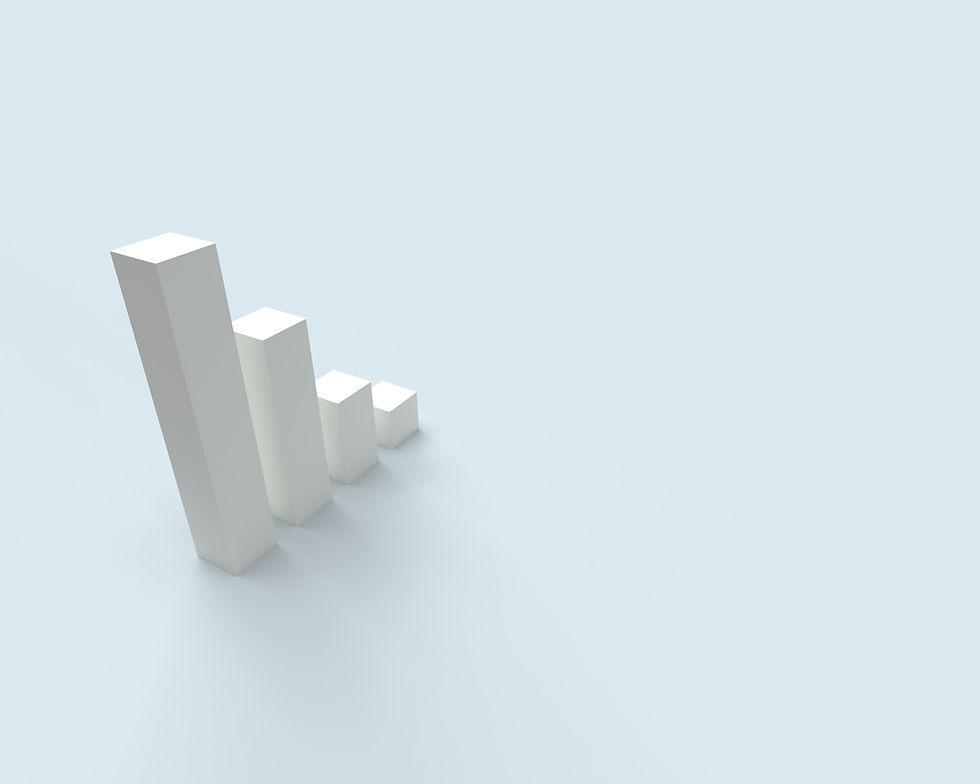

Thank you for all the valuable information you’ve shared. I truly appreciate your hard work and dedication. Please keep the updates coming — we look forward to more insights from you.
DedicatedHosting4u.com can help you grow your online business to new heights.With dedicated servers, virtual private servers, and colocation.
Offshore dedicated server
Resell dedicated servers
Cheapest dedicated hosting
managed vs unmanaged server
Reliable dedicated hosting
secure dedicated server
Great checklist of eCommerce SEO strategies! Focusing on optimizing product pages, improving site speed, and doing keyword research truly make a difference. Pairing these efforts with top SEO services helps brands scale faster and get more traffic + conversions.
Excellent article ! Le référencement SEO est plus que jamais un levier incontournable pour les sites e-commerce qui souhaitent gagner en visibilité et booster leurs ventes. L’optimisation des fiches produits, la structure technique et le netlinking sont des points souvent négligés mais essentiels. De notre côté, nous avons mis en place une approche complète du référencement SEO pour accompagner les entreprises dans leur croissance organique. Merci pour cette checklist très claire et actionnable !
Pour réussir un investissement immobilier en Belgique, il est essentiel d’être bien conseillé. J’ai fait appel à IH Invest, une société spécialisée qui m’a guidé de la recherche du bien à la mise en location. Leur expertise dans le secteur m’a permis de sécuriser un projet rentable et durable. Si vous souhaitez investir sereinement dans l’immobilier belge, je recommande vivement leur accompagnement personnalisé et professionnel.
Si vous cherchez une agence marketing digital fiable, Rhillane Marketing Digital est une excellente option. Leur approche est structurée, centrée sur le ROI, et couvre tous les aspects : SEO, création de site, publicité digitale, etc. J’ai remarqué une nette amélioration de mes performances en ligne grâce à leur accompagnement. Pour découvrir cette agence marketing digital, je vous recommande vivement de visiter leur site et de demander un premier audit.